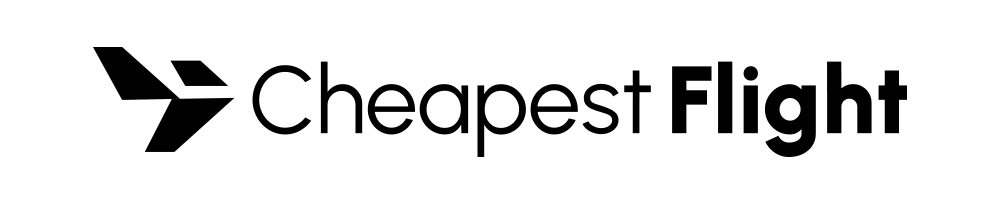Emirates Manage booking
The Cheapest Flights facilitates its customers with an exclusive Emirates manage booking UK feature. If you’ve booked your Emirates flight with us and need to modify or change anything before departure, no need to worry! Enjoy completely flexible flight modification policies. Access and modify your Emirates booking online from the comfort of your home.
Flight changes
Manage booking Emirates flight allows all sorts of flight changes for the customers.
- Change flights: If you want to change your flights’ travel route, dates, time, or destinations, you can easily do it through our manage Emirates flight booking.
- Cancel booking: Need to cancel your flight booking due to any emergency, unforeseen incident, or personal reasons? Manage my booking Emirates allows you to cancel your flight online before departure and get a refund from the airline.
- Upgrade flight: Upgrade your pre-booked flights with us through Emirates Manage My Booking. Get your favorite seats, cabin class, flight route, and amenities on board for a comfortable flight experience.
Travel preparations
Before you board your Emirates flights booked with us, all sorts of changes are eligible related to your travel preparations. Such as;
- Online check-in: Help yourself with the Emirates online check-in feature that opens 48 hours before flight departure. Check in online for your flight and avoid long queues at the airport for an expedited boarding process.
- Seat selection: Our Emirates seat selection allows you to select your favorite seats across all of the Emirates cabin classes. Choose between aisle or window seats; extra legroom or exit row seats, and even opt for a seat upgrade to a higher cabin class.
- Add extra baggage: Need extra baggage added to your ticket? Access Emirates mto anage your booking and request more baggage allowance beforehand.
- Book a dietary meal: Customers of The Cheapest Flight who’ve special dietary needs can request special meals on board through manage booking Emirates. Options include vegan, halal, lactose-free, vegetarian, kosher, gluten-free, diabetic, low salt, allergen-free, low-fat, etc.
- Update contact information: Manage my booking. Emirates allows our customers to update their contact information on the ticket. Such as name corrections as well as updates related to contact information changes (email, address, phone numbers).
Additional services
With Emirates manage a booking, we offer a range of additional services for passengers as well.
- Emirates Skywards: Register yourself as an Emirates Skywards member through Emirates booking manage or redeem your existing membership status for a variety of complimentary amenities, deals, free upgrades, and discounts. Check, modify, or use your Skywards miles through the Emirates UK manage booking all in one platform.
- Chauffeur-drive service: Get airport transfers in luxury cars by requesting a chauffeur-driven service on manage booking on Emirates for hassle hassle-free commute to your destination.
How to manage booking with Emirates?
You can easily Manage your booking Emirates with The Cheapest Flights’ platform.
How to access your booking?
To access your booking of Emirates flights with us;
- Go to the Emirates website or app: Browse Emirates’ official website or download the mobile application of the airline available for both iOS and Android. On the homepage, look for Manage a booking Emirates option and click on it.
- Enter your details: Access your booked flight details with us by entering your Emirates booking reference (also known as PNR) and last name on the ticket.
- View your booking: Upon entering valid credentials, manage my Emirates booking will give you access to your booked flight details with all the available modification options.
- Manage booking with the cheapest flight: Ensure your eligibility for different Emirates online booking with The Cheapest Flights and make changes accordingly. Know that some of the flight modifications may be free depending upon your ticket type, while others come at an additional fee.
Tips for Using Emirates Manage Booking Effectively
The Cheapest Flights advises customers to use manage booking Emirates UK with careful consideration. For efficient use of the platform and cost savings, follow these simple tips.
Before your trip
Before your flight departs, make sure that the Emirates ticket check is done.
- Know your fare conditions: Manage my booking with Emirates offers modification flexibility depending on your ticket type and fare conditions. To avoid any unnecessary charges or penalties, it is essential for our clients to carefully read the fare conditions specified on their ticket type.
- Book extras early: If you have the need for any type of extra, pre-book them through manage Emirates booking for guaranteed availability and lower costs. Such as more baggage allowance, dietary meals, seat upgrades, Wi-Fi availability, in-flight amenities and airport lounge access.
- Update your contact details: For any spelling mistakes in your name, contact details update, or other corrections, contact Emirates Customer Service for a timely update. Invalid passenger details would result in inconveniences later during the boarding and check-in phases.
- Utilize Skywards benefits: We recommend our Skyward members to redeem their benefits for Emirates flights. With Manage booking fly Emirates, Skywards members can get a variety of free upgrades and complimentary amenities from the airline, including discounted fares.
- Set up alerts for upgrades: Subscribe to our manage Emirates Airlines booking alerts and be notified about any available deals, discounts, and promotional offers.
- Make changes for the whole group: With Emirates online manage my booking, we allow passengers to make changes for the whole group. To utilise this feature, access ‘Manage booking’ with the credentials of the passenger who made the booking originally and then make the desired changes for everyone.
Near your travel date
As your departure date draws closer, The Cheapest Flight recommends its passengers to Emirates ticket check online.
- Check in online: Benefit from online Emirates check-in that opens 49 hours before flight departure. Check in online through the website or mobile application using your PNR and last name for a seamless boarding experience at the airport.
- Make last-minute upgrades: Make any last-minute upgrades Emirates Holidays Manage my booking but be aware of the high penalty/fee associated.
- Check the rules for online check-in with partner airlines: If you are travelling with a partner airline or Emirates, make sure to read the policies regarding online check-in and manage your booking online to avoid any issues later.
- Review all details: Finally, double-check your flight details, travel rules, and manage your booking Emirates policies specified on your ticket type.
Emirates Manage my Booking for Special Cases
For Emirates manage seat booking special cases, The Cheapest Flight offers the following policies.
When a booking was made by a travel agent
When an Emirates booking is made by a travel agent, flight modifications, cancellations, and name corrections are not available to passengers directly. We allow passengers to select/update seats, use Skywards benefits, purchase extra baggage and submit meal requests. For other Manage my booking Emirates tasks; get in touch with The Cheapest Flight.
Changes for individual passengers in a group
For group bookings, changes for individual passengers are only available on Emirates manage booking UK when either the fare type supports such changes or individuals have separate PNRs. Otherwise, changes made would apply to the entire group.
Special assistance and mobility needs
Passengers travelling with us who require special assistance or mobility needs can request it beforehand by contacting Emirates Customer Service. we support;
- Wheelchair assistance of every type, i.e. WCHR, WCHS, WCHC.
- Special and priority seating for passengers with reduced mobility or medical conditions.
- Guidance for visually or hearing-impaired travellers.
- Requests for medical clearance or oxygen support via the Medical Information Form (MEDIF).
If you have any such needs, inform the airline through manage booking Emirates flight at least 48 hours before departure.
Unaccompanied minors
Unaccompanied Minors (children under 5-11 years) are supported by the Unaccompanied Minor (UM) Service Emirates. However, for such tickets and manage booking Emirates requirements, bookings can only be made through the Emirates official website or a credible travel agent like The Cheapest Flight. Online bookings and changes are not eligible for unaccompanied minors, however, Emirates ticket check is available online. Emirates also offer complete support for unaccompanied minors throughout their journey.
Bookings with Skywards miles or partner points
Bookings made with Skywards miles on manage Emirates booking or partner points are subject to specific policies. Though all the minor changes can be made through manage Emirates airlines booking, cancellations, refunds, and other tasks must be processed either through the Skywards account or partner airline portal.
How to contact Emirates for special cases?
To contact Emirates for special cases, you can get in touch with our representatives or connect to Emirates customer support staff over the phone or online. Use your Emirates booking reference and last name to access your booking details and make the desired changes.
How to modify or cancel your Emirates booking?
To modify or cancel your manage my booking Emirates online, you can proceed as follows.
Visit the "Manage your booking" section
Browse the Emirates official website, mobile application or use our link to the Emirates ticket check online. Find the tab labelled ‘Emirates manage a booking’ and click on it.
Enter your booking details
To access your booked flight details, manage my Emirates booking platform requires the passenger’s PNR and last name. You can find your PNR (booking reference number) on your ticket. Enter valid details and get instant access to manage booking Emirates UK options.
Review your options
When inside the Emirates booking manage platform, you will see all the eligible flight cancellation and refund options. Review the polices related to your ticket type and then proceed.
Know that a passenger can cancel his/her flight anytime, but refunds are only eligible when;
- Cancellation is made prior to flight departure under valid reasons.
- Medical emergencies and unforeseen incidents.
- Flight cancellation is under the 24-hour’ risk-free cancellation window, i.e. booking cancelled within the first 24 hours of booking.
- Passenger possesses a refundable ticket type.
Confirm the changes
Confirm your flight cancellation and refund request and ensure that you enter valid details. Upon confirmation of your flight cancellation and refund request, you’ll be notified by Emirates online Manage My Booking.
Refunds usually take up to 21 working days to process and are transferred to the original mode of payment used by the passenger. This refund amount can be full or partial, i.e. depending on your fare conditions, ticket type, and time of cancellation.
Why Use Emirates Manage Booking for Your Trip?
The Cheapest Flights always prioritises the convenience and ease of travel of its passengers. Be completely in charge of your trip with our Emirates Holidays Manage my booking.
For greater flexibility and control
- Modify your flight: Need to change to your flight dates, destinations, time, route or the flight itself? Log in to manage my booking with Emirates and modify your flight easily.
- Customize your experience: Enhance your on-board experience with Emirates by opting for a variety of extras and add-ons. Request special meals, get airport lounge access, upgrade your seats, request chauffeur service, and much more! Our Emirates online manage booking enables a comfortable and peaceful travel experience.
- Track your Skywards account: Keep track of your Skywards account with manage booking fly Emirates and redeem miles for exclusive deals and discounts.
For a smoother airport experience
- Online check-in: Get a smoother airport experience with Emirates online check-in. Available 48 hours before flight departure, check in from the comfort of your home and enjoy an expedited boarding process.
- Download your boarding pass: Get your digital boarding pass through Emirates manage my booking and free yourself from the hassle of counter visits at the airport. Simply show your digital boarding pass to the airport staff while boarding the plane.
- Check real-time status: Track the real-time status of your flight with manage booking on Emirates and get timely notifications about any sort of flight alerts.
For peace of mind
- Manage your travel on the go: With The Cheapest Flights, manage your travel on the go through Emirates UK manage booking all in one platform. Modify flights, add extras, check in online, view flight status, request cancellation and refunds, and much more with just a few clicks.
- View your itinerary: Keep a record of your travel itinerary with manage your booking Emirates and make necessary changes whenever required. Stay updated on your next travel stops and explore experiences.
- Resolve issues before you fly: Manage a booking Emirates lets you resolve your issues before you fly. Whatever concerns you may have, get in touch with the airline representatives or do it yourself online.
Frequently Asked Questions
How do I find my Emirates booking reference?
Your Emirates booking reference is present on the ticket/e-ticket mailed to you by the airline on successful booking. It is also known as ‘PNR’ and is a unique alphanumeric code assigned to each passenger. Use it to manage Emirates flight booking.
Can I change my Emirates flight online?
Yes, you can Manage your booking online with Emirates. Just log in to the platform using your PNR and last name, and see all the changes allowed on your ticket type. Such as seat changes, baggage upgrades, cancellations, refunds, etc.
Does Emirates allow free seat selection?
Yes, free Emirates seat selection is available for passengers depending upon their fare class, ticket type, and availability. When prebooking, you can avail a free seat selection within the same cabin class for specific seats. For premium seats, you might need to pay an additional fee for selection.
How to request a refund on Emirates Manage Booking?
To request a refund, you need to first log in to Emirates to manage your booking. Go to the tab labelled ‘Flight cancellation and refund’. Cancel your flight with a valid reason and upload any supporting documents proof for it. Upon successful cancellation of the flight, fill out the refund request form and send it directly to the airline.
Can I add extra baggage through Emirates manage booking?
Yes, our passengers can easily add more baggage allowance on their ticket during the time of Emirates check-in or also prebook it with Emirates manage seat booking. However, you may need to pay an associated fee for it.